Viewing Single Post
Thread: Post anything in here.
Please do not hesitate to post stuff in this forum. It's just like talking in a group except you never interrupt anyone else. Tell a joke. Talk about an item of interest or current news. Anything is open (Maybe G-rated would be best). :shock:
Here is the posting window. It is easy to use.
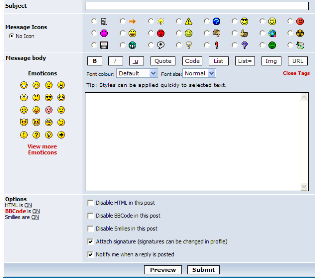
Don't forget to try the Emoticons on the left. Just click on one and it will be inserted in your text. It will look like a couple of weird characters, but it will show up as :o this.
You can play with the formatting codes above. They let you change the text to bold, italic, underline, etc. There is usually an opening tag and a closing tag. The text between them is formatted according to that tag. So if I want to make the next few words bold, I would hit the B above and it would put a {b} in the text. Then I would type what I wanted to be bold and then hit the B again. It will put a {/b} in to show that the text after this is no longer bold.
There are a limited number of html tags that you can use, if you are familiar with them. If youtry one and it doesn't work, then it probably has not been included in the permitted tags.
You can try different things. Don't worry, you can't mess up the forum with these commands. Only your own post and that can be fixed.
Have fun.
web
Here is the posting window. It is easy to use.
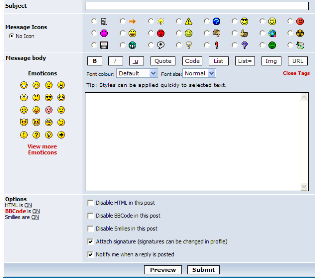
Don't forget to try the Emoticons on the left. Just click on one and it will be inserted in your text. It will look like a couple of weird characters, but it will show up as :o this.
You can play with the formatting codes above. They let you change the text to bold, italic, underline, etc. There is usually an opening tag and a closing tag. The text between them is formatted according to that tag. So if I want to make the next few words bold, I would hit the B above and it would put a {b} in the text. Then I would type what I wanted to be bold and then hit the B again. It will put a {/b} in to show that the text after this is no longer bold.
There are a limited number of html tags that you can use, if you are familiar with them. If youtry one and it doesn't work, then it probably has not been included in the permitted tags.
You can try different things. Don't worry, you can't mess up the forum with these commands. Only your own post and that can be fixed.
Have fun.
web
- ·
- Report
- ·
- December 7, 2010 11:17 am
All times are GMT -5. The time now is 6:34 am.
